Set load balancer weights
Load balancer weights allow you to specify what proportion of traffic each virtual machine will receive. The higher the number, the more traffic will be sent to that virtual machine. A weight of 0 means no traffic will be sent to that virtual machine.
Weights are only applied when the round robin algorithm is used.
In the setup pictured below, App Server 1 will receive twice as much traffic as App Server 2.
Weight numbers are not absolute - how much traffic a virtual machine receives will be calculated based in its weight relative to the weights of the other virtual machines.
For example, setting App Server 1's weight to 2 and App Server 2's weight to 1 would have the same result.
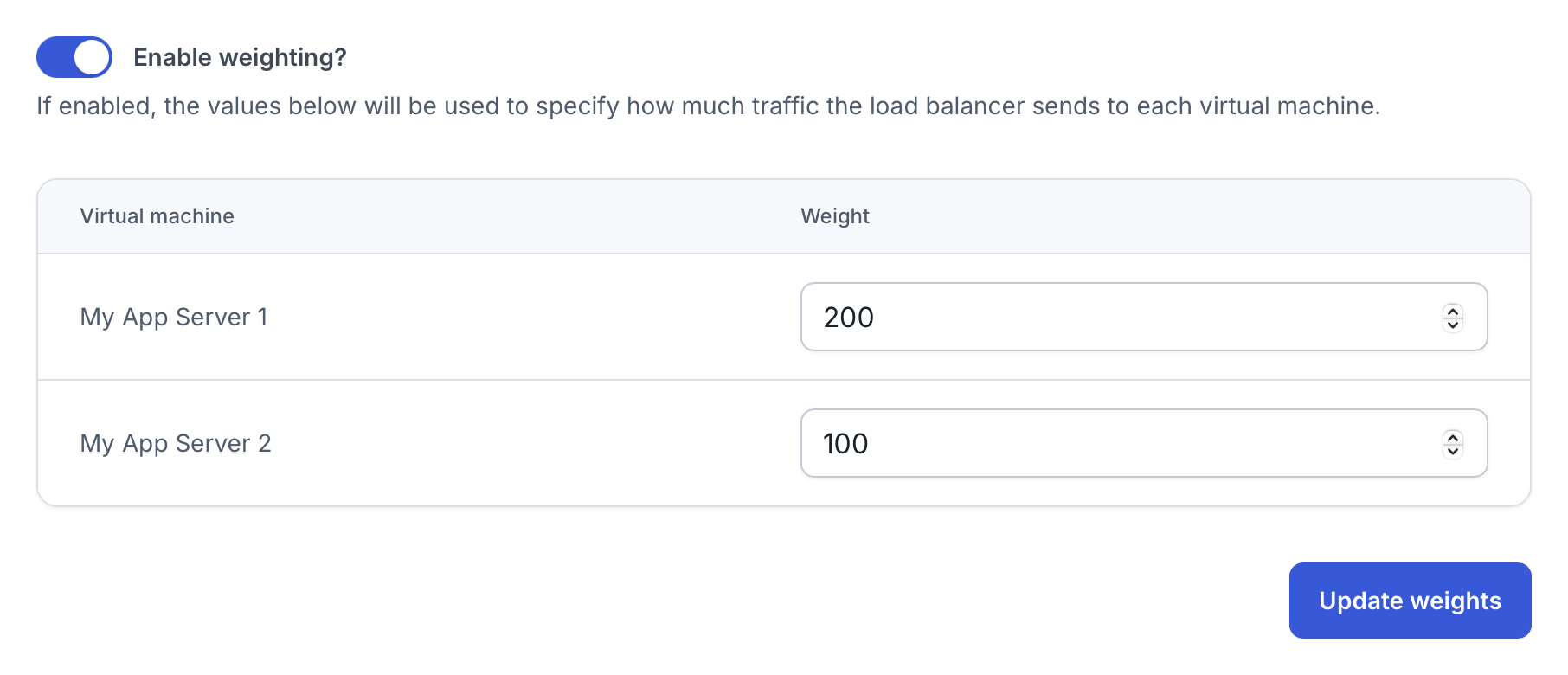
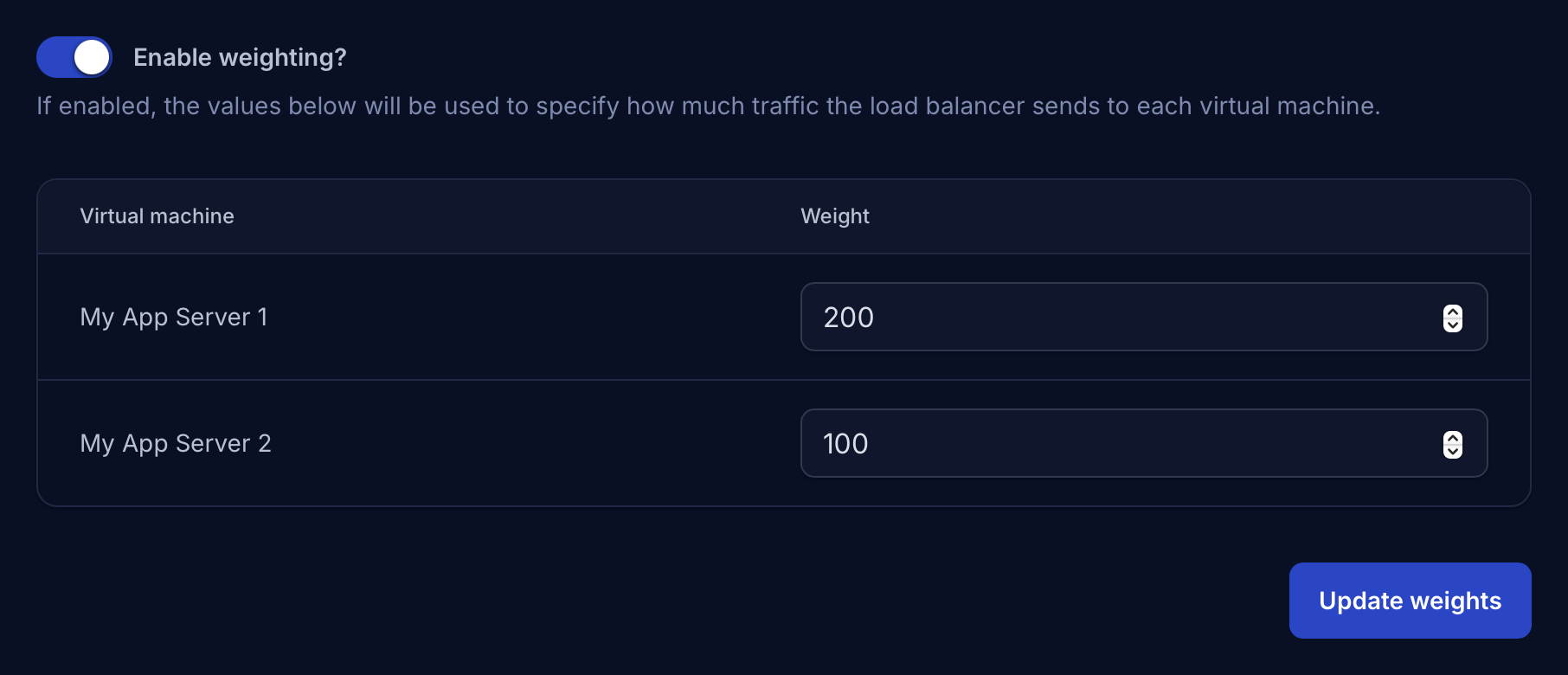
Weights can be adjusted while weighting is turned off. This allows you ensure you have the correct weights set up for all virtual machines before the weighting is used. All virtual machines will receive equal traffic until weighting is enabled.