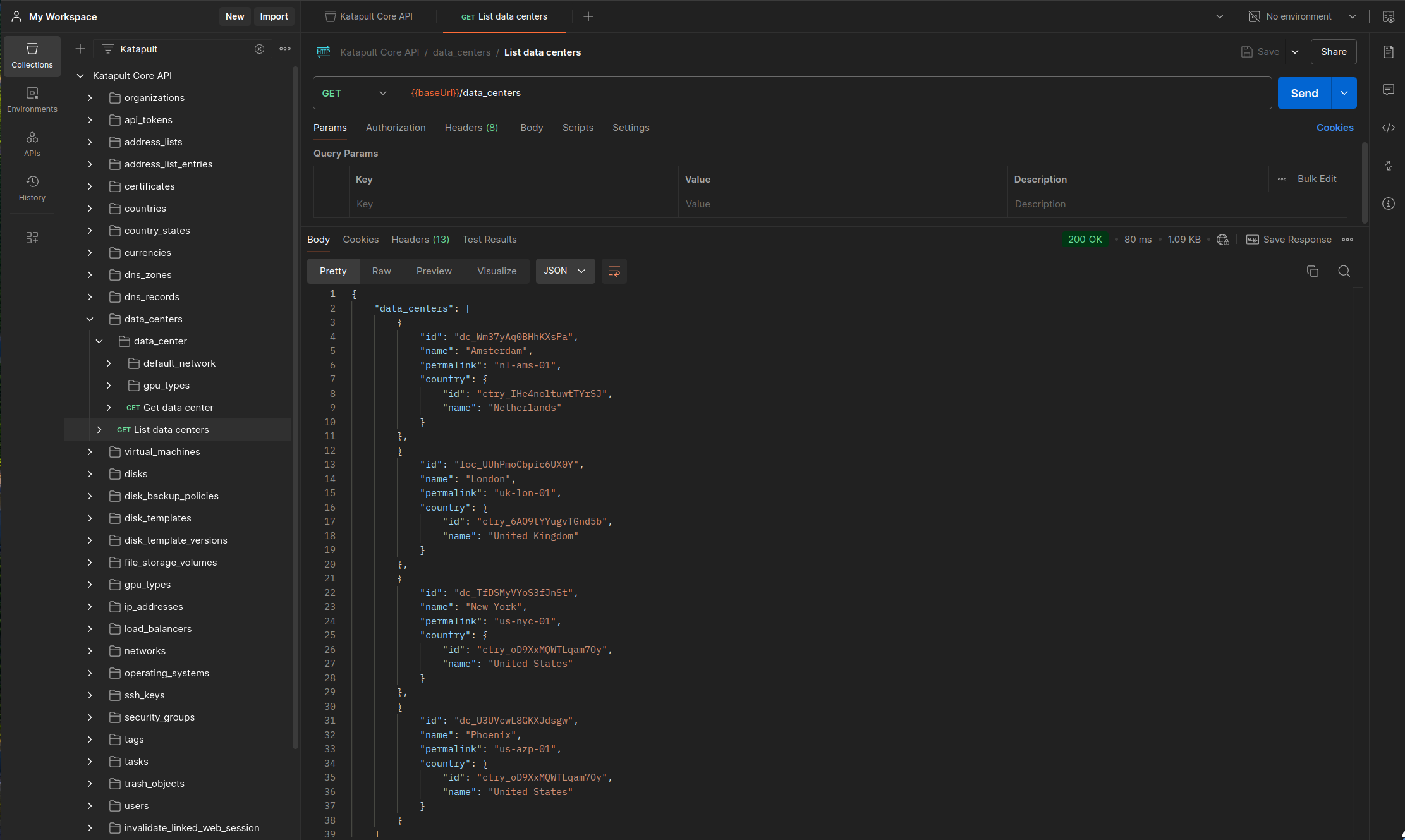Postman
Postman is a powerful API platform that provides essential tools for API development, testing, and documentation. It offers a user-friendly interface for interacting with RESTful APIs like Katapult's, allowing you to:
- Send and test API requests
- Organize API endpoints into collections
- Save and reuse request parameters
- View detailed API responses
- Automate API testing
- Generate API documentation
Postman works nicely as a graphical interface for interacting with our APIs, making it easier to explore and understand Katapult's API capabilities.
Get Postman
Postman can be used as a desktop app, web app, or browser extension. Here we'll be talking about the desktop app but you are welcome to try their other solutions.
You can download Postman here.
Set up the Core API
Import the API
Importing an API into Postman from an OpenAPI spec allows you to generate a complete collection of API endpoints.
To begin with select the import button at the top of the sidebar.
Enter the following URL when prompted to do so. This is our OpenAPI spec and will be kept up to date with our latest API releases.
https:/core/v1/schema/openapi.json
You will then be prompted to how to import your API. This option is up to user choice as both will give you a Postman Collection.
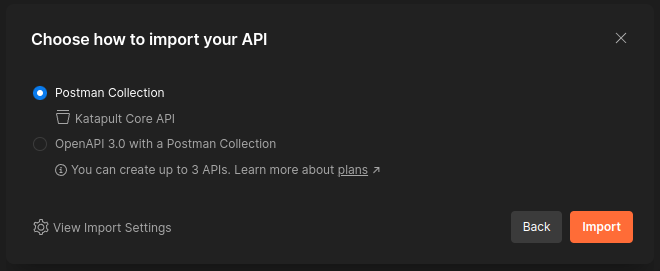
Configure the collection
The collection should now be imported and you're nearly ready to start making requests. You should see something like the below.
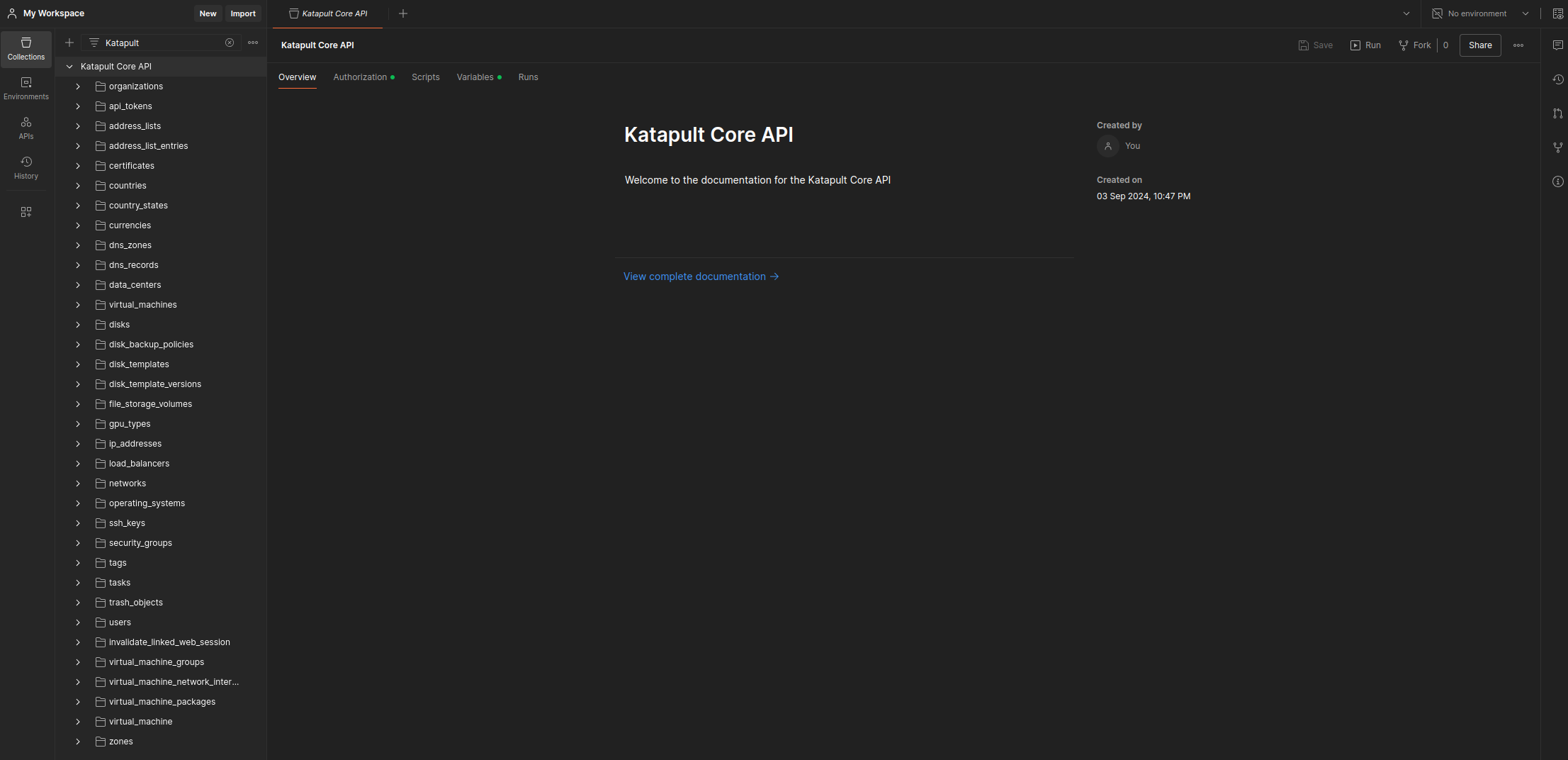
Set your API token
Our API requires a token you can read more about these tokens and getting one in Authentication
Here we're going to add our token as a variable in the collection. Once set hit save in the top right and you should be good to go.
Postman should already be configured to work with the bearerToken variable, we just need to set it in the collection.
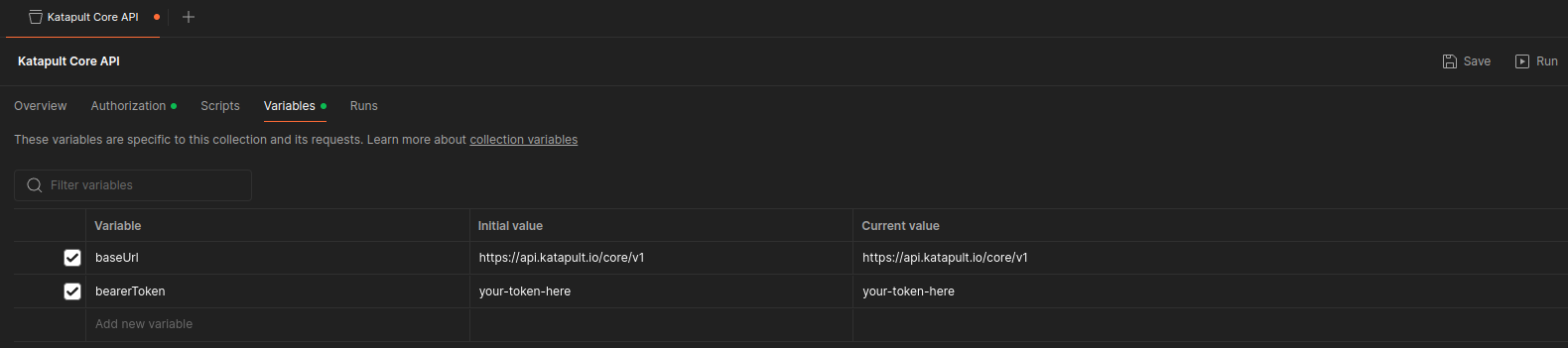
Make a request
All that's left is to make a request. You should now be able to use our collection to make a request. Each endpoint should have "examples" of each response type you can expect and templates of bodies you can send.
For requests that don't use body content Postman will layout the available parameters. Due to restrictions within the OpenAPI specification some parameters may require context. We recommend reading parameter descriptions and you can refer to our API docs should you need to.