Add a new virtual network
Overview
This guide explains how you can create a virtual network on Katapult. A virtual network enables communication between your virtual machines (VMs) within a specific datacenter.
Access the virtual networks page
Once logged in, locate and click on the Virtual Networks section in the main navigation menu.
Create a new virtual network
Click on Add new virtual network button and a form will open up for you to configure your new virtual network.
Fill in the form
- Name: Assign a descriptive name to your virtual network. For example, "my-vm-network".
- Datacenter: Choose the data centre location for your virtual network from the dropdown menu (Amsterdam, London, New York, or Phoenix).
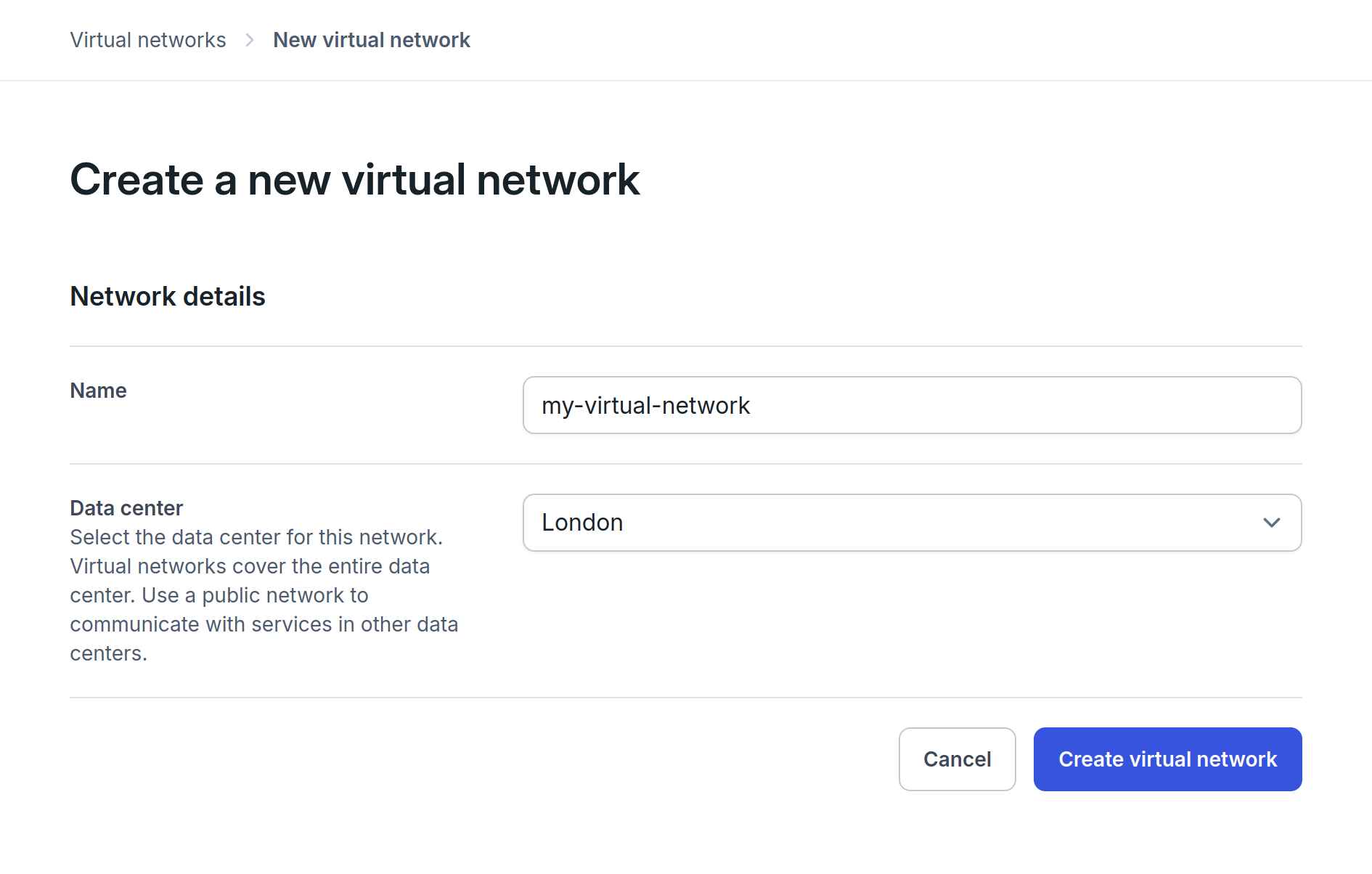
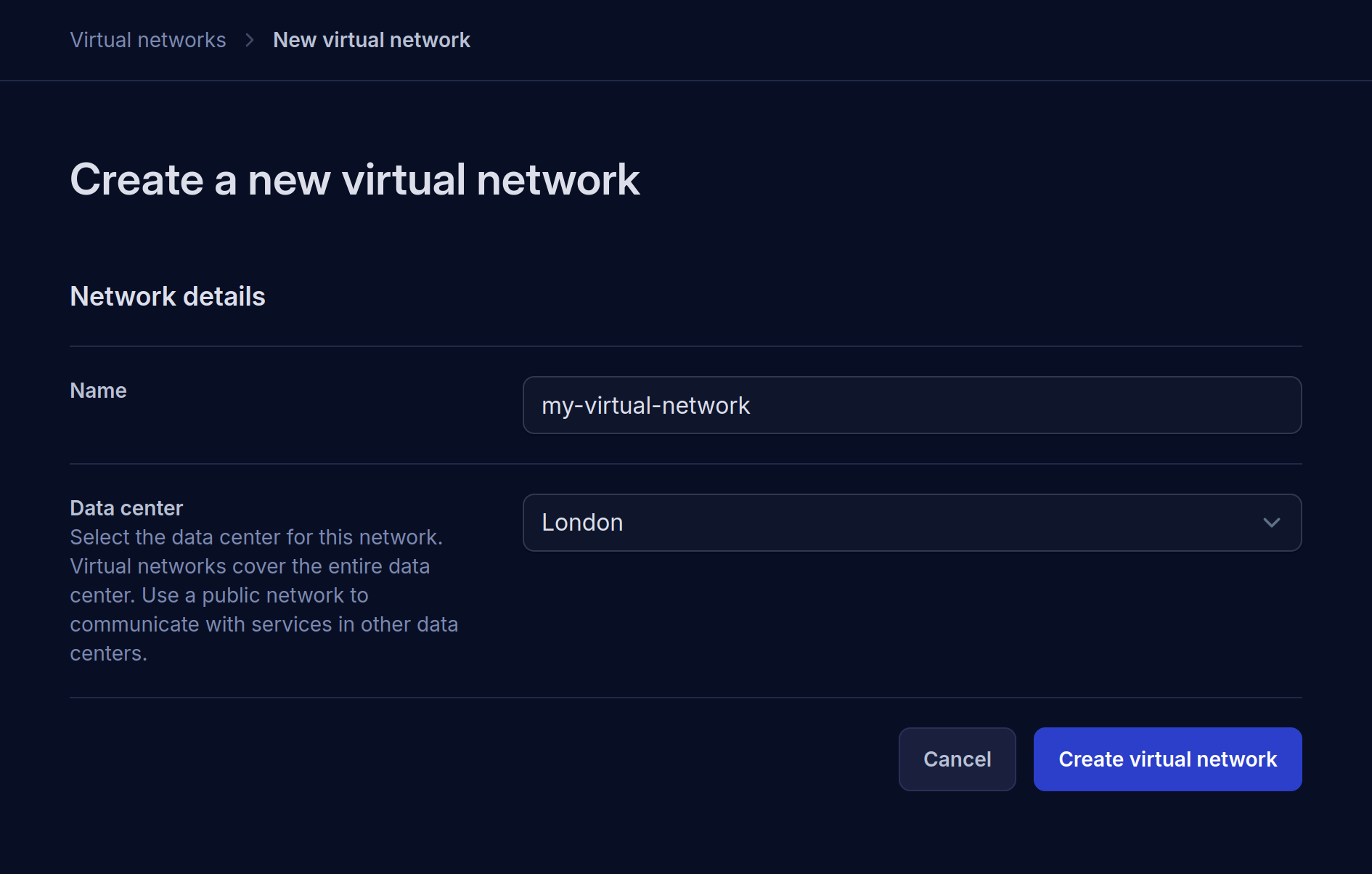
Submit the form
- Review the information you've entered to ensure it's accurate.
- Click Create button to submit the form.
Expected outcome
Upon successful creation, your new virtual network will be added to the list of available networks. It's now ready to connect virtual machines within the selected datacenter.
Katapult doesn't currently support DHCP for virtual networks. You'll need to manually configure IP addresses and netmasks for your virtual machines to communicate within this network.