Web Console
What is a Web Console?
The Katapult web console is a lightweight, browser-based terminal permitting the use of shell commands against a given virtual machine.
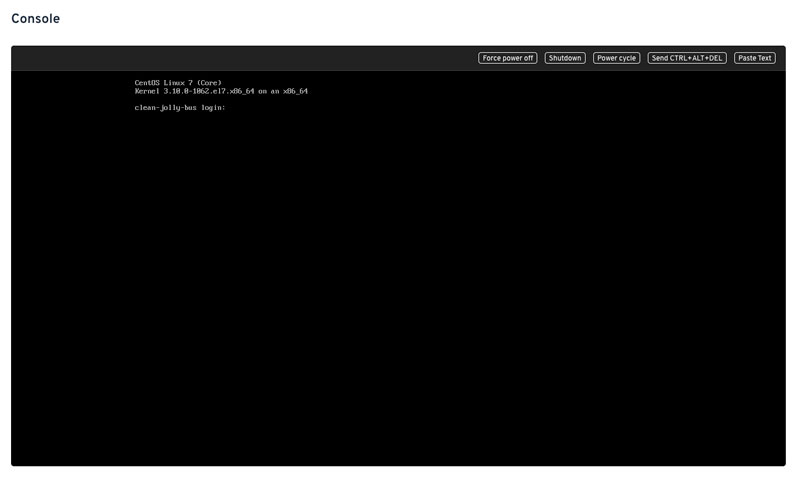
Steps
To access the web console for a virtual machine follow these steps:
- Select Compute -> Virtual Machines from the left sidebar
- Select the virtual machine you wish to access the web console for
- From overview page select Tools -> Console from the menu below the virtual machines hostname.
- You are now viewing the web console.
Clicking on the web console frame permits keyboard entry to the virtual machine. You can also make use of the provided buttons to send the Ctrl+Alt+Delete key to the machine, paste clipboard text; or invoke power actions such as boot / shutdown / power cycle.