Organise with folders
Object storage doesn’t use a traditional hierarchical structure; instead, everything is organised in a flat layout. This design enables better scaling compared to traditional storage solutions.
To assist in data organisation, object storage introduces a concept of “folders.” These folders are created by assigning prefixes to object names, allowing for grouping and easier navigation.
Creating a folder
From your bucket, click Create folder in the actions panel. A window will open showing the current location and prompting you to enter a name for your new folder.
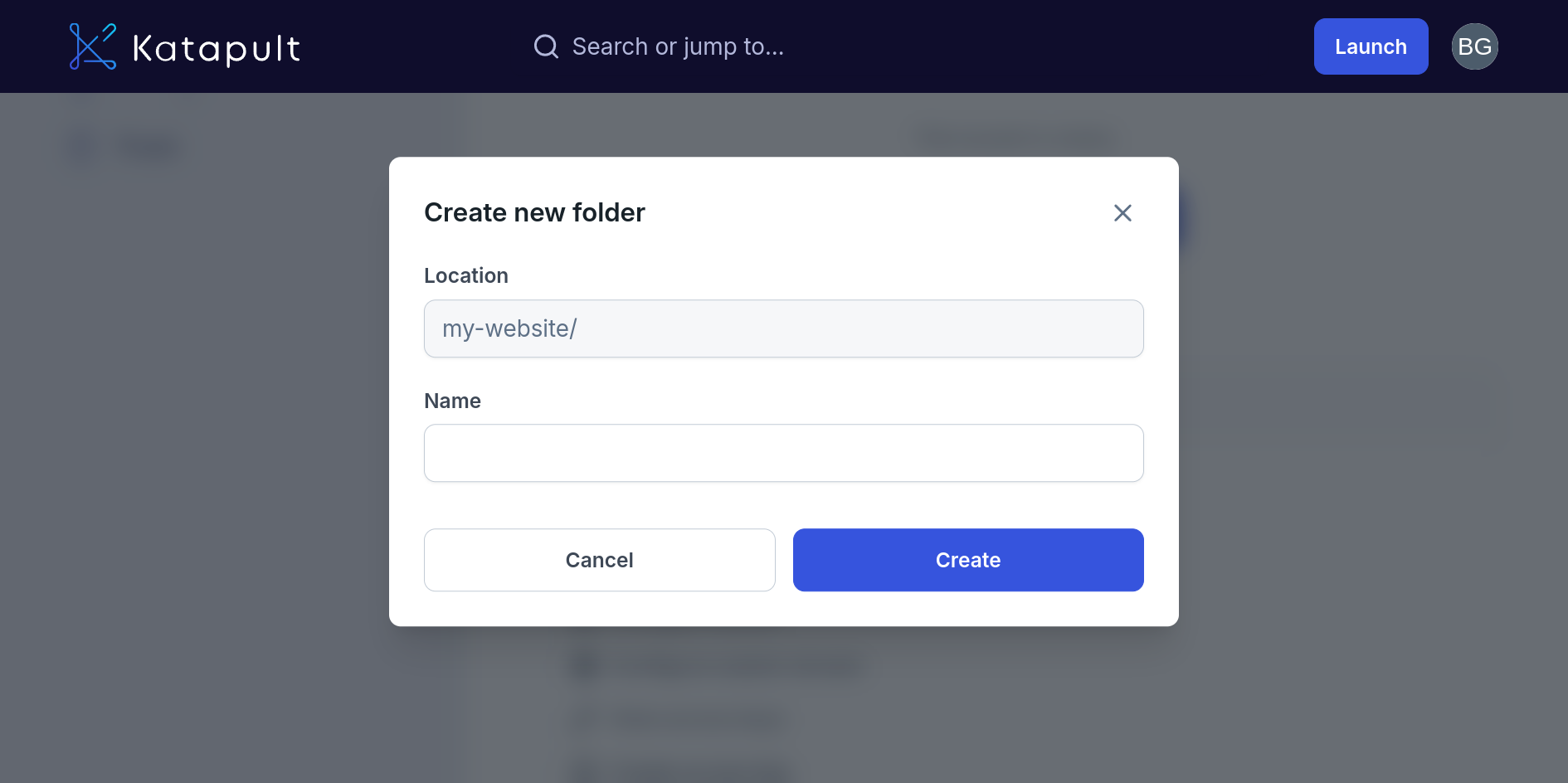
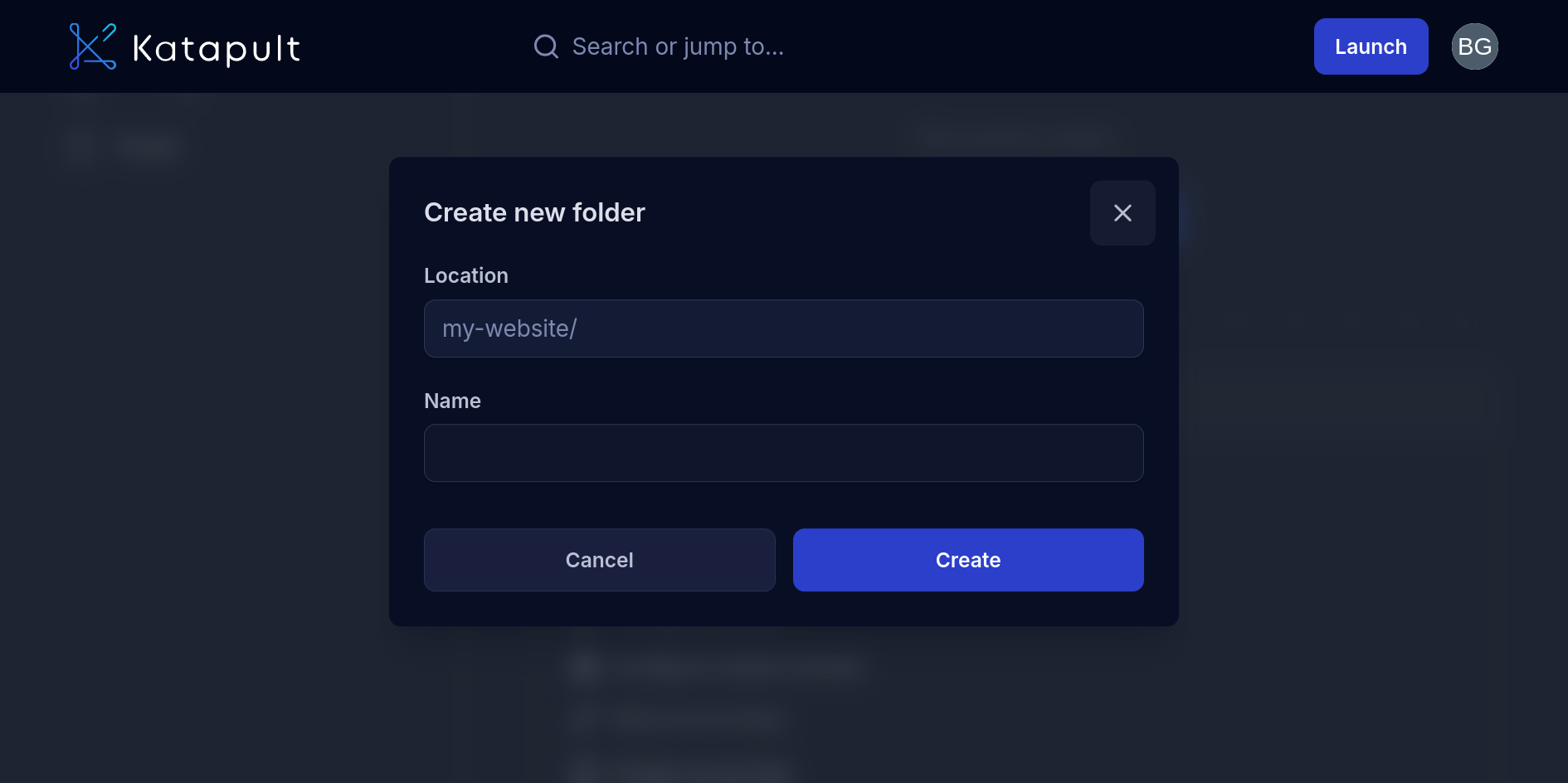
Once you've entered a name, click Create to complete the folder setup.
Deleting a folder
To delete a folder, click the red trash icon next to it in the file explorer, or select Delete folder when viewing the folder. Deleting a folder will remove all objects within it. If the folder contains too many objects to delete at once, you may need to repeat the action until the folder and its contents are fully removed.