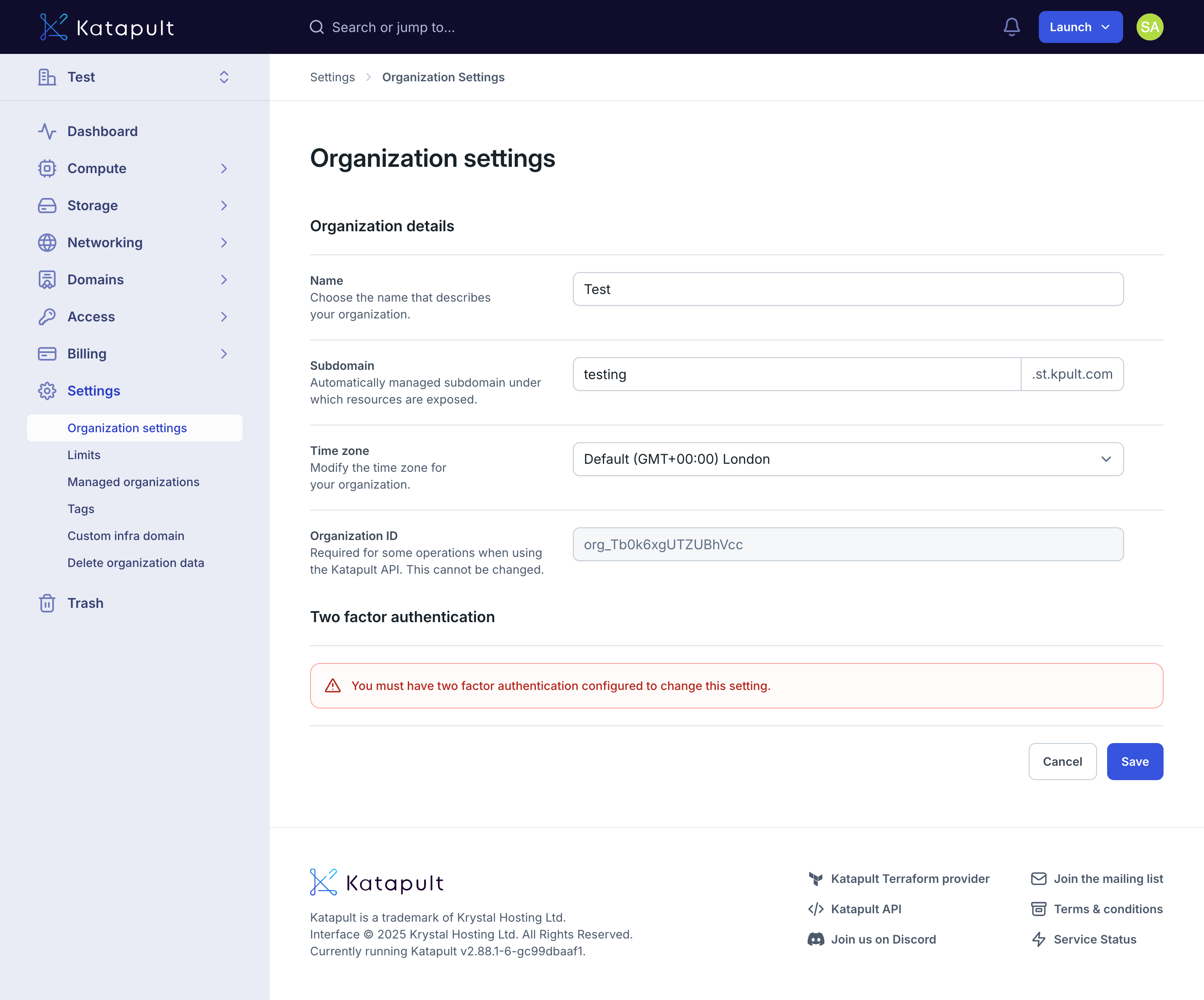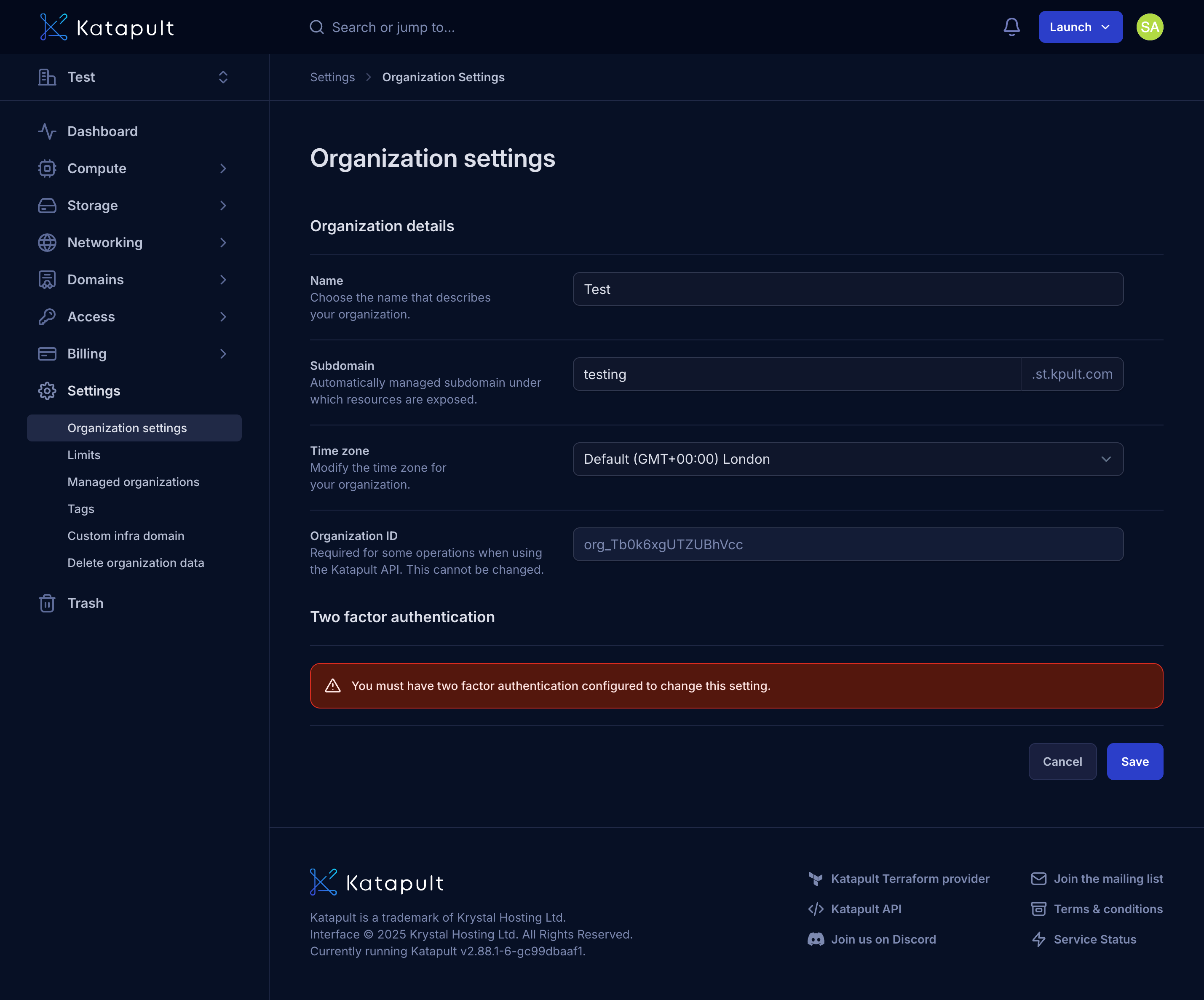Edit organization details
You can update basic details for any organization you own via the Krystal Identity or Katapult dashboard.
Krystal Identity Dashboard
Open the organization
- Sign in at identity.krystal.io.
- Select organization in the left sidebar.
- Select the organization you wish to edit.
- Navigate to Service & Settings → Edit Details.
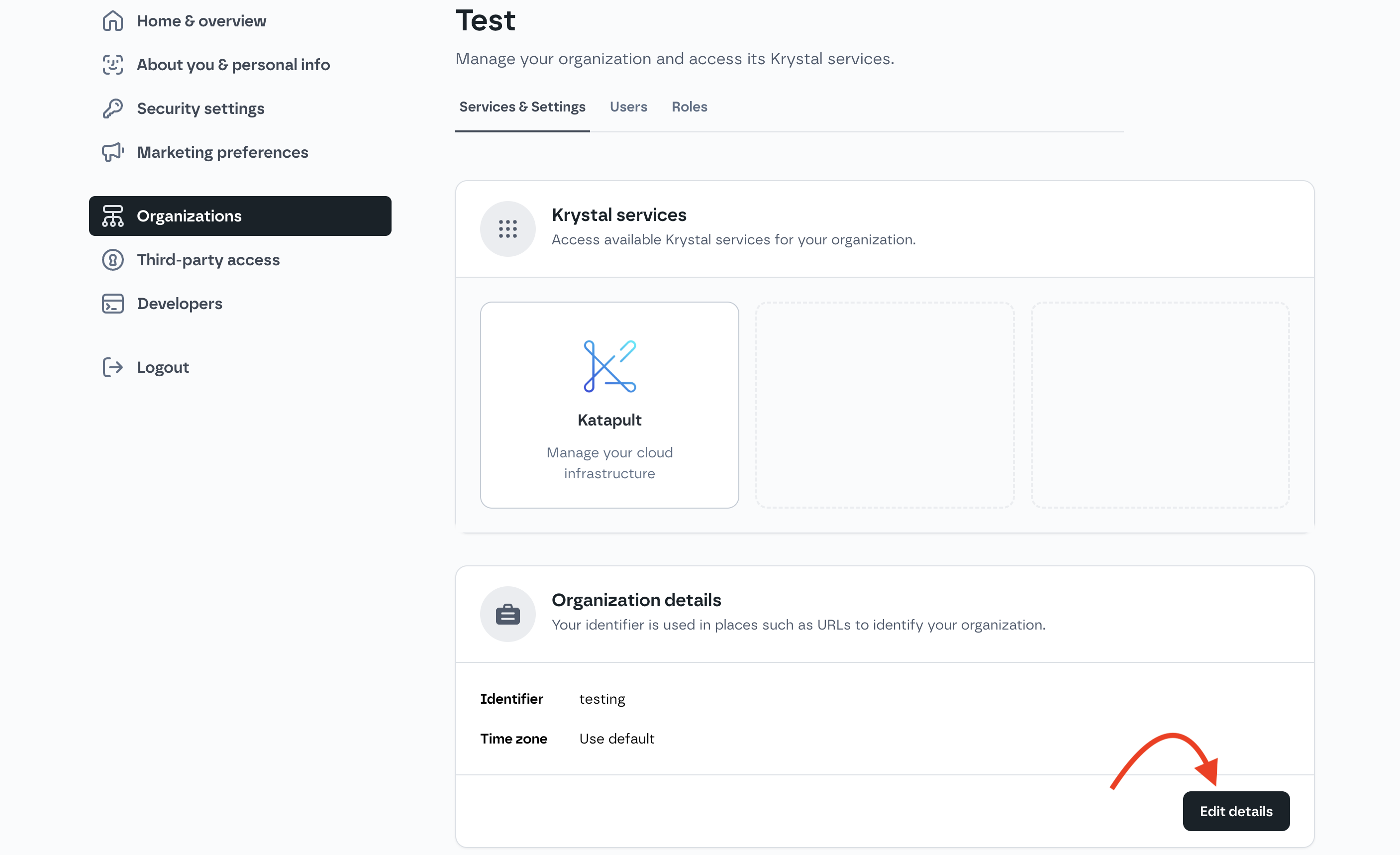
Update the fields
- Edit one or more fields as needed.
| Field | What it controls |
|---|---|
| Name | Shown in Identity and Katapult menus. |
| Identifier | Used in Katapult URLs (e.g. demo.katapult.cloud). |
| Time-zone | Affects scheduled tasks and timestamps. |
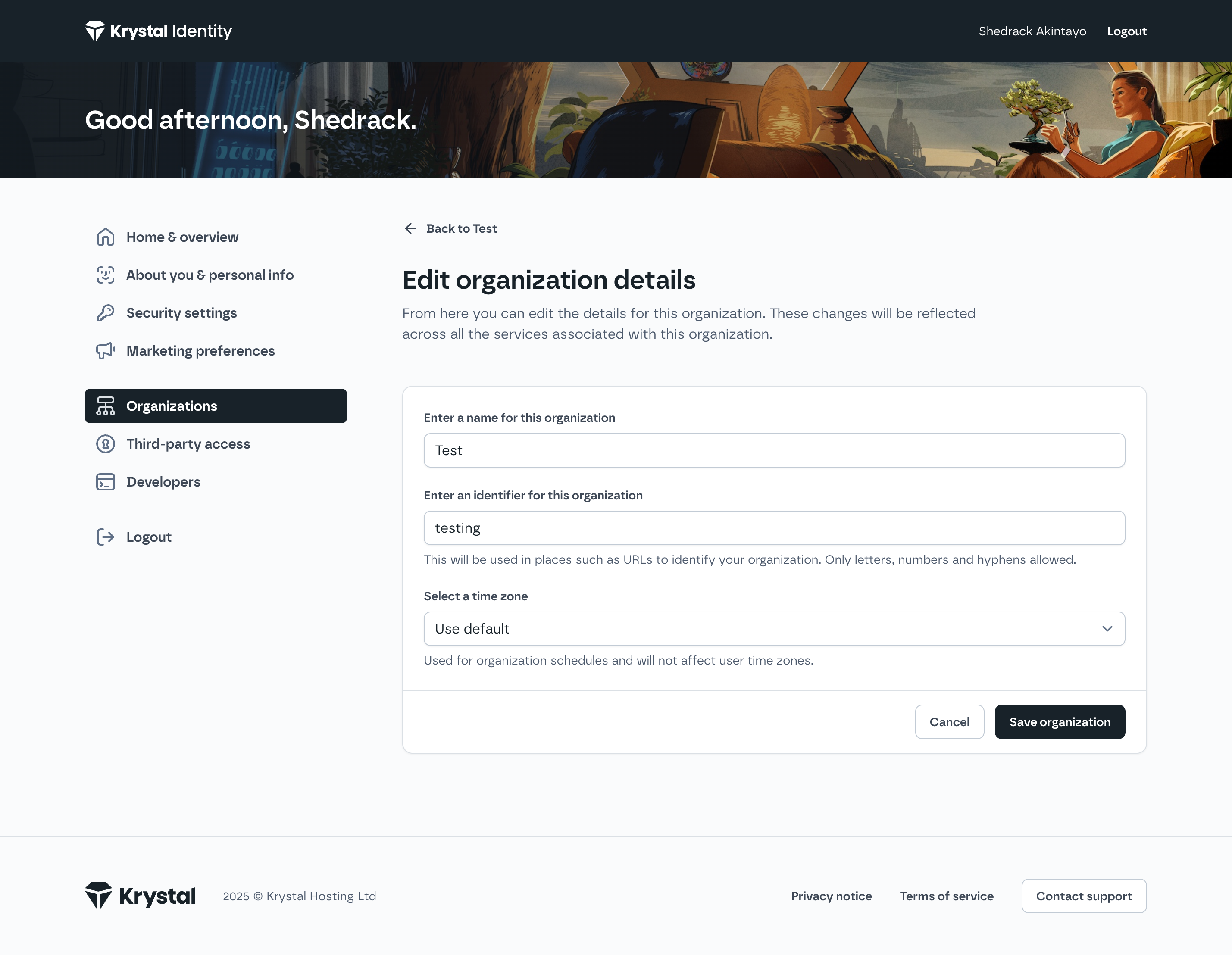
- Select Save. The new settings appear in Identity right away and sync to Katapult within a few seconds.
info
If you renamed the organization, ask your team to refresh their browser so they see the new name in menus.
Katapult Dashboard
-
In the Katapult dashboard, navigate to Settings → Organization Settings
-
Edit one or more fields as needed.
-
Select Save when done.